Clusters
Your ElasticDW clusters across all environments will be displayed on the Clusters Page. Note that any previously destroyed clusters can be displayed by changing the ‘Show Deleted Clusters’ control. By default they will not appear.
Here you can manage your ElasticDW Cloud at the cluster level. Cluster creation begins by clicking on Create. A wizard will navigate you through the available options.
Any active cluster can be monitored, reconfigured or destroyed from this page.
Clusters have a deletion protection mechanism that is enabled by default when creating a cluster; this mechanism prevents users from accidentally deleting a cluster. This feature can be disabled during the creation of the cluster or via the Cluster Settings page after it has been created. (see below)
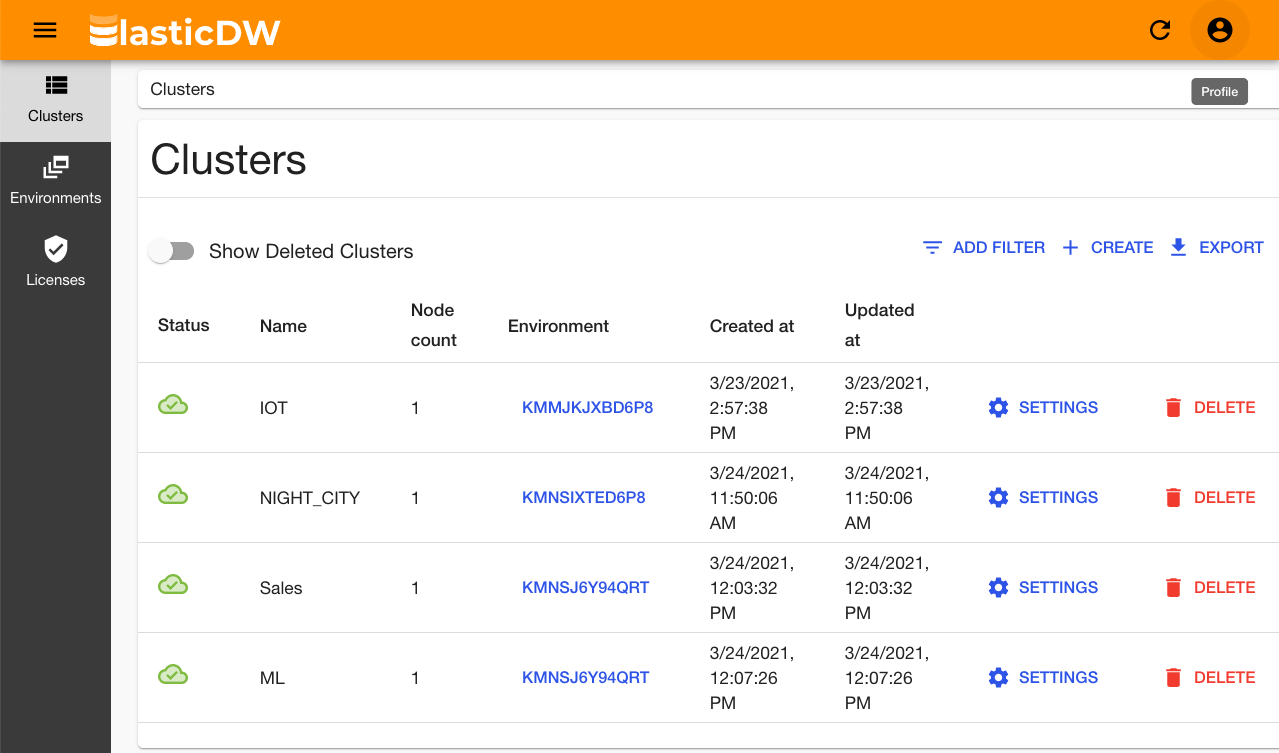
Cluster Settings
From this page a subset of attributes of the cluster can be reconfigured. Keep these in mind as not all aspects of a cluster can be changed after creation. From here you can reconfigure the cluster. You can change:
- Deletion Protection
- Number of nodes
- Minimum of 1 with Enterprise clusters
- Minimum of 0 with Eon clusters
- Automatic startup & shutdown
- Instance type
- Storage size
- Custom tags
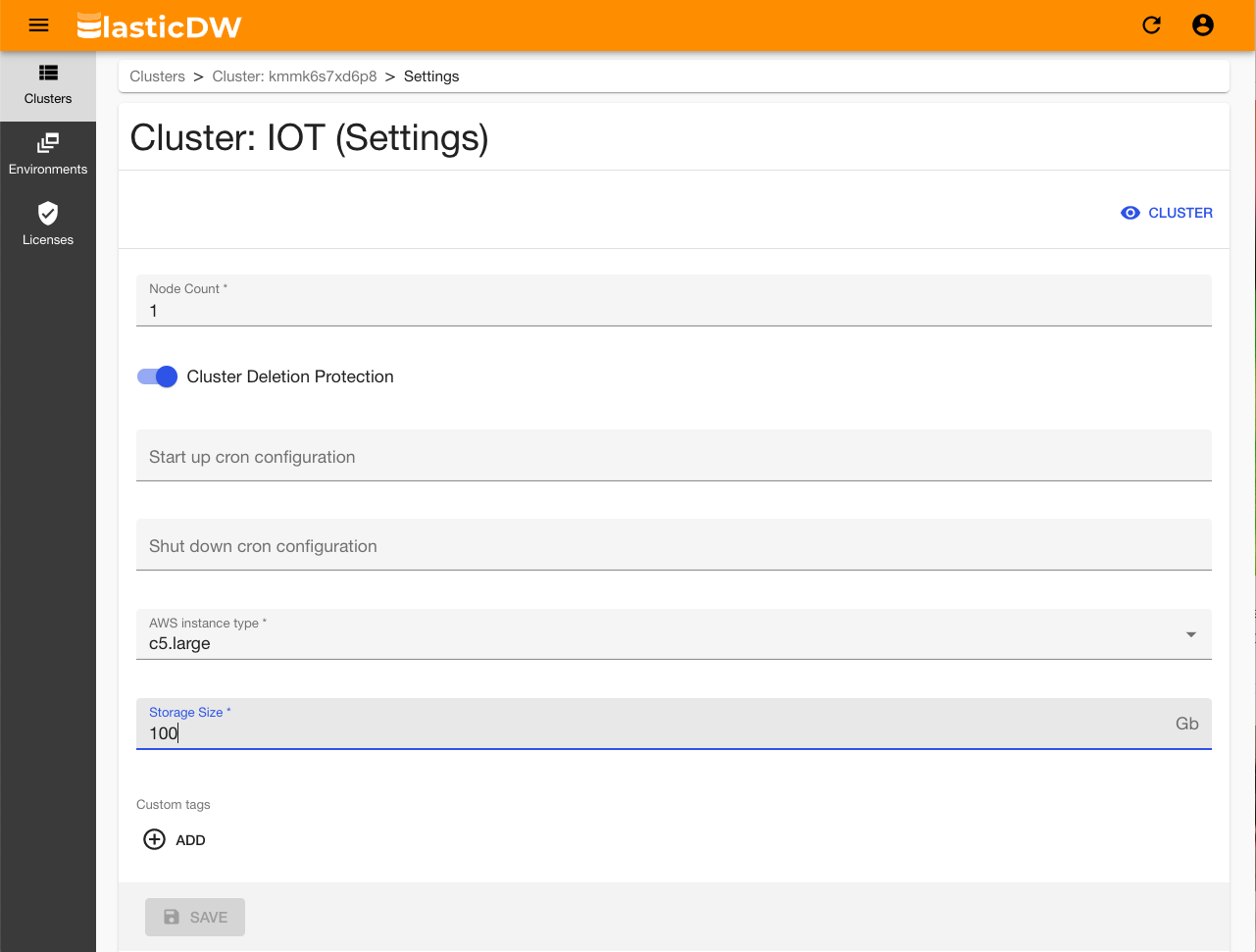
Cluster Detail
The Cluster Detail Page has four tabs that correspond to those used during cluster creation. You can access a diagnostic dashboard from AWS as well as detailed logs from this page. These links are located near the top of the page.

On the four tabs, the following details can be seen.
- Cluster
- ID
- Name
- Environment
- Vertica Mode
- Node Count
- Instance Type
- Using Spot Instances
- Storage Size
- Startup Cron
- Shutdown Cron
- Load Balancer Visibility
- Backups
- Deletion Protection
- Custom Tags
- Database
- License
- Database Name
- Database User
- Database Endpoint
- Activity
- Created time
- Updated time
- Latest event time
- Latest event
- Network
- VPC
- Subnet
